Introduction
In this guide, we'll walk you through the process of setting up an AWS VPC project. This project will include essential components such as VPC, subnet, route table, internet gateway, peering connection, and EC2 instance
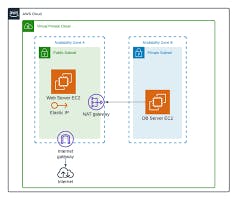
.
Step 1: Setting Up the VPC
Navigate to the VPC Dashboard: Access the AWS Management Console and head to the VPC dashboard.
Create a New VPC: Specify the desired CIDR block and give your VPC a recognizable name.
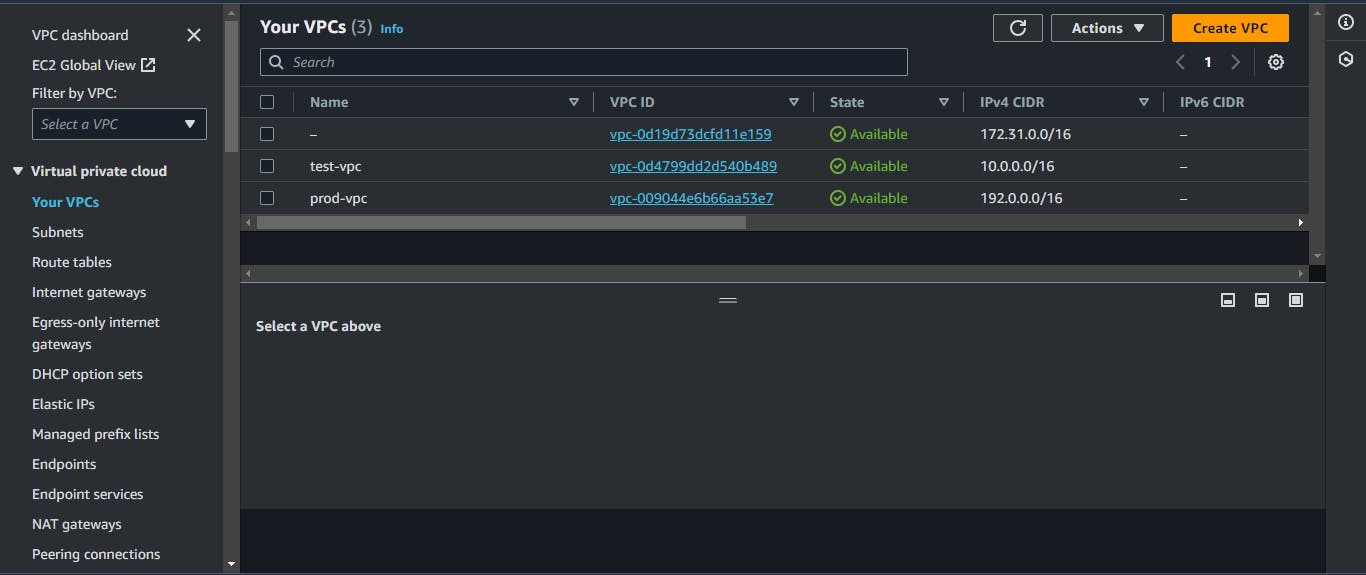
Step 2: Configuring Subnets
Subnet Creation: Inside your VPC, define subnets based on your network segmentation needs.
Allocate IP Address Ranges: Assign appropriate IP address ranges to each subnet.

Step 3: Defining Route Tables
Create Route Tables: Establish route tables for your VPC to manage network traffic.
Configure Routes: Define routes within the route tables to direct traffic effectively.
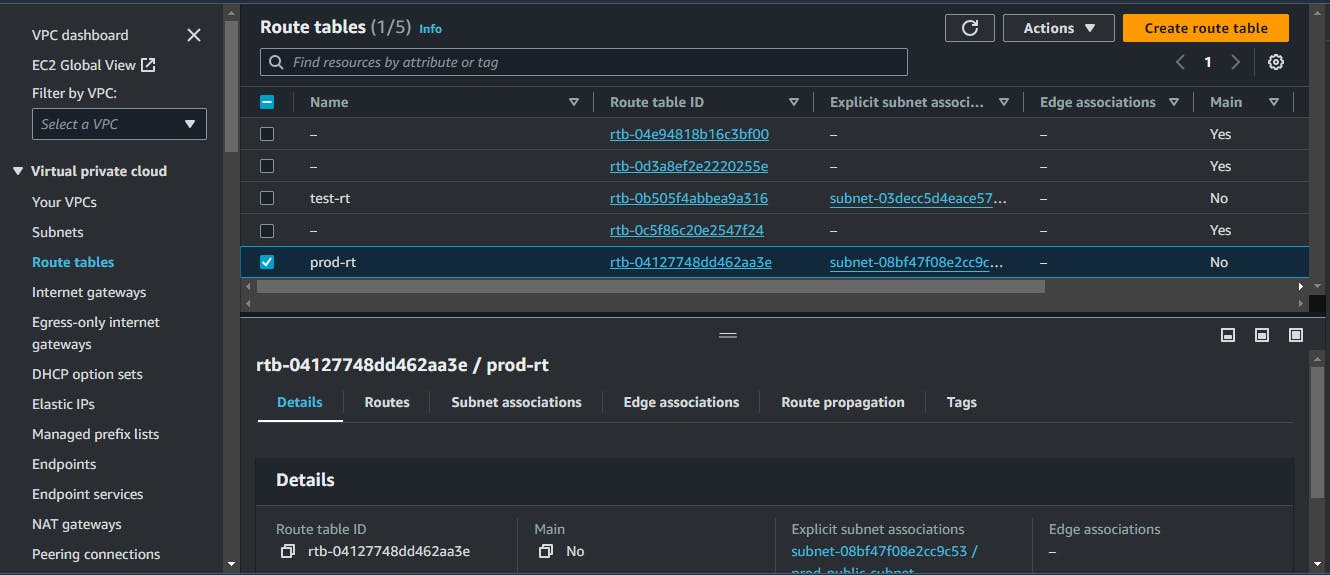
Step 4: Integrating Internet Gateway
Create an Internet Gateway: Set up an internet gateway to enable communication between your VPC and the internet.
Attach Internet Gateway: Associate the internet gateway with your VPC and update route tables accordingly.

Step 5: Establishing Peering Connections
Navigate to Peering Connections: Access the VPC dashboard and select "Peering Connections."
Create Peering Connections: Establish secure connections between VPCs for private communication.
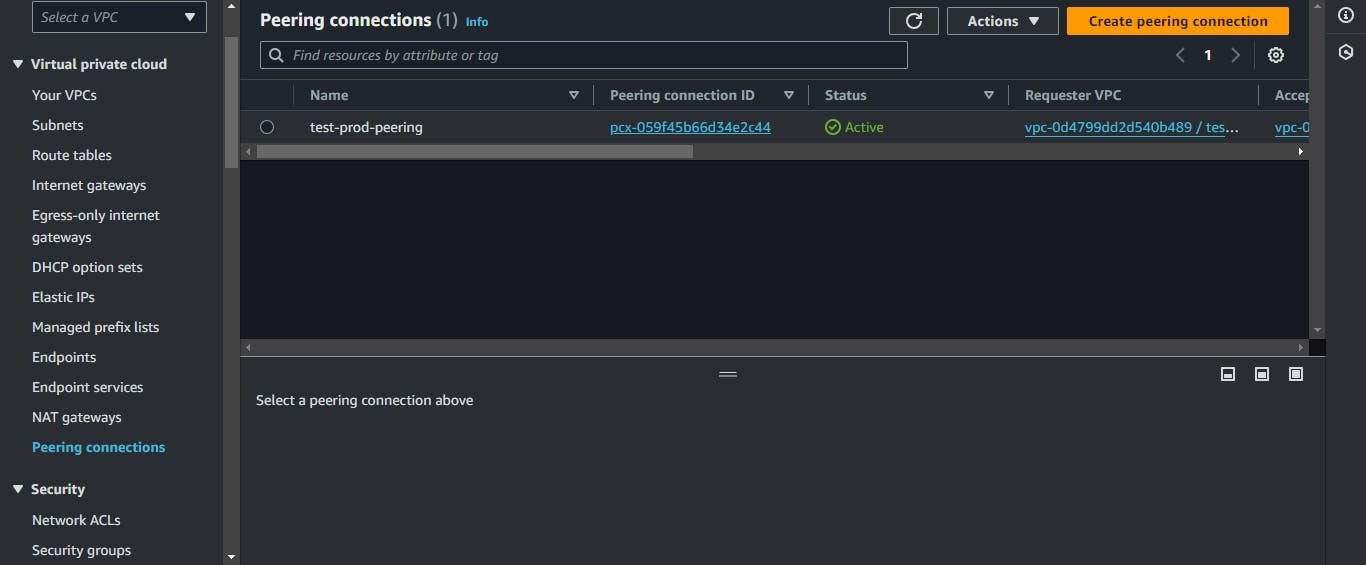
Step 6: Launching EC2 Instances
Access EC2 Dashboard: Navigate to the EC2 dashboard within the AWS Management Console.
Launch EC2 Instances: Choose the desired instance type, configure network settings, and select the appropriate subnet.

Conclusion
Congratulations! You have successfully set up an AWS VPC project with essential components including VPC, subnet, route table, internet gateway, peering connection, and EC2 instance. This infrastructure provides a secure and scalable environment for hosting your applications and services in the AWS cloud.
#aws

